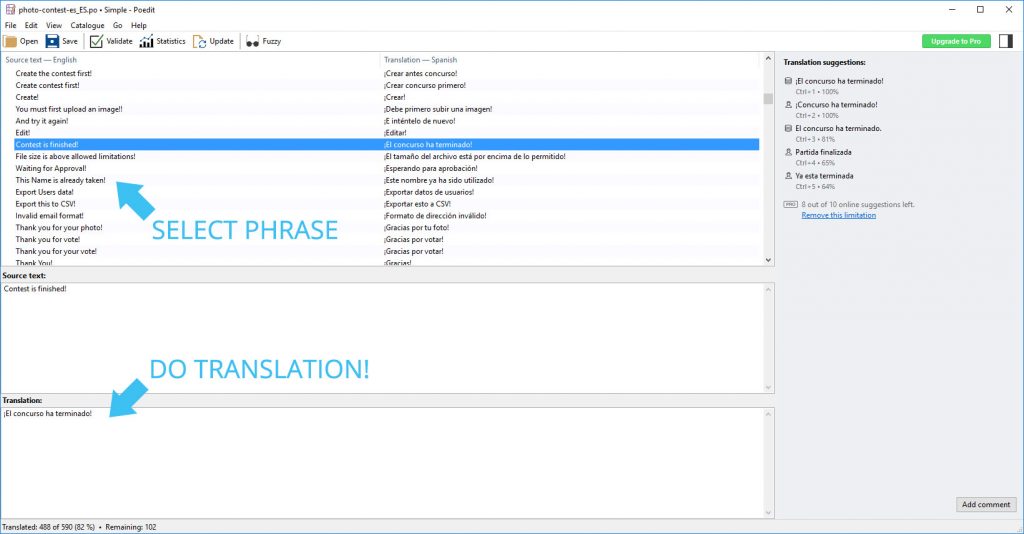Languages
Available Languages
- English
- Czech
Translations
If you want to do Translations for your Language follow these steps:
- Download and Install PoEdit Editor – http://poedit.net/
- Open PoEdit and click to Open (File/Open or CTRL+O)
- Select basic English language File from user-gallery folder – user-gallery/languages/user-gallery-en_US.po
- Select Phrase to translation and do translation (See Image bellow)
- When you are finished save file as (File/Save as) new file with WordPress Locale for your country – Example for Spanish: user-gallery-es_ES.po
All locales for WordPress you can find here – https://make.wordpress.org/polyglots/teams/ - Upload your language file to your server – www/wp-content/plugins/user-gallery/languages